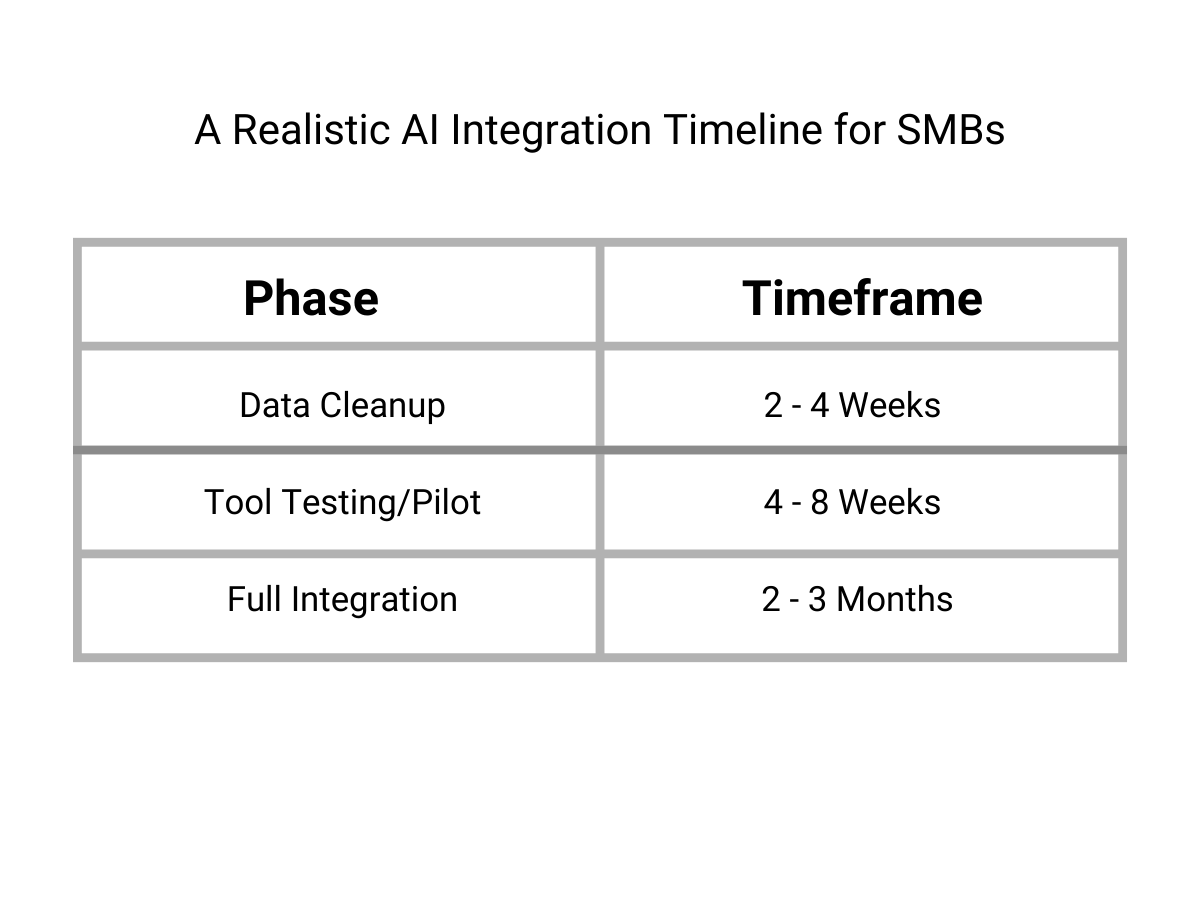AI Adoption: Avoid These Costly Challenges With Your Next AI Project
A recent investigation by Rand revealed that AI adoption projects fail at approximately twice the rate of other information technology projects. Not because the technology is bad, but because rollout gets messy. Dirty data, overwhelmed teams, and unrealistic timelines can stall progress before you ever see results. For SMBs, these missteps don’t just slow you down—they drain resources and risk turning AI from an advantage into a money pit.
If you’re starting an AI project or struggling to get one off the ground, here’s how to avoid the most common AI adoption challenges and get your investment working—faster.
1. Clean Data or Bust: The Foundation of Every Successful AI Project
Poor data quality is the #1 reason AI projects fail. According to a Gartner report (2021), bad data costs businesses an average of $12.9 million per year in lost opportunities and inefficiencies. When it comes to AI adoption, bad data doesn’t just slow things down—it corrupts outcomes.
“AI is an accelerator,” explains Sam Falletta, CEO of Incept. “It makes great processes better and bad processes worse.”
Before implementing any AI tool, SMBs need to audit and scrub their data systems. Incomplete contact records, duplicate leads, and inconsistent CRM entries can cause AI models to misfire—wasting time and damaging trust with customers.
How to Get Your Data Ready:
Audit Your CRM: Before Launching AI Tools: Eliminate duplicates and standardize contact fields.
Prioritize Data Hygiene Long-Term: Assign clear ownership for ongoing data accuracy—don’t leave it to chance.
Test Small First: Pilot AI-driven outreach on a narrow, clean segment before scaling.
Start Here Today:
Export a contact list from your CRM.
Pull a list of 100 recent leads.
Scan for obvious errors like missing company names, duplicate contacts, or outdated emails.
Fix what you find.
Even cleaning a small batch gives you momentum—and shows you where the bigger issues might be hiding.
2. Budget for Time: AI Projects Always Take Longer Than You Think
Many leaders dive into AI projects expecting immediate gains. The reality is that even straightforward tools require weeks—sometimes months—to refine. According to McKinsey, 89% of large companies globally have an AI implementation project underway, but they’ve captured only 31% of their projected revenue improvements and 25% of expected cost savings so far.
Digital transformation projects (including AI) run over schedule, largely due to underestimating the time required for internal alignment and process adjustments.
Incept’s Project Coordinator Amy DeFine (Innovation Team) notes that training AI systems and securing team buy-in is a time-heavy upfront investment, but it’s the only way to unlock future B2B sales efficiency.
What to Expect (Realistic Timeline Estimates):
Pro Tip: Plan for slower adoption when rolling out customer-facing AI. Teams often need time to adjust, and customers may require education as well.
Start Here Today:
Sketch out your AI project timeline based on realistic phases:
Data Cleanup: 2 - 4 weeks
Tool Testing/Pilot: 4 - 8 weeks
Full Integration: 2 - 3 months
Block time on your calendar for each phase, and build in buffer time for adjustments. Expect delays—they’re part of the process.
3. Financial Budgeting: Plan for More Than Just the Cost of the Tool
While setting aside time is critical, it’s equally important to plan for the financial investment. AI platforms often look affordable upfront, but the real costs extend far beyond the subscription fee.
According to a 2020 Accenture survey, 53% of SMBs encountered unexpected expenses when implementing AI projects. A 2024 IONOS survey found that roughly 50% of American SMBs cite costs, inflation, and lack of time as major barriers to starting new AI projects.
With AI implementations, the software subscription is just the beginning of your budget. Hidden costs can creep in fast—and for SMBs, underestimating the full investment can strain resources before AI starts paying off.
Overlooked AI Implementation Costs That Add Up Quickly:
Data Prep: Cleaning and structuring CRM data often requires internal hours or outside help.
Training: Even “user-friendly” AI platforms take time for teams to master.
Testing & Adjustments: Pilot phases can slow productivity while teams work out the kinks.
Budget Beyond the Tool:
When planning for AI adoption, build in a buffer for the learning curve and adjustments. A general rule is to add 20-30% to your initial cost estimate to account for the realities of data prep, training, and time spent troubleshooting.
Start Here Today:
Review the AI tools you are considering.
List the costs beyond the subscription—data setup, team training, and pilot-phase adjustments.
Estimate the total, then add 25% as a buffer to protect your budget from surprises.
4. Win Buy-In Early: Your Team is the Make-or-Break Factor
Resistance from employees is one of the most overlooked AI adoption challenges. Even tools designed to save time can be viewed as “extra work” if your team doesn’t see the value.
“Getting team buy-in is often the biggest challenge,” says Amy. “Our teams are already busy, so AI can feel like just one more thing to juggle.”
Employees need to see quick, tangible benefits. This is especially true in SMB environments, where team bandwidth is limited, and skepticism toward new processes is often higher.
How to Build Buy-In:
Start Small: Begin with low-risk applications (e.g., appointment reminders or data entry) that lighten workloads.
Show Wins Fast: Track and share quick improvements, like reduced call times or fewer missed follow-ups.
Involve Teams Early: Ask for input during tool selection so employees feel part of the process, not subject to it.
Start Here Today:
Pick one small AI task that will make your team’s job easier—like automating follow-up emails or summarizing meetings.
Ask one or two team members to test it and give feedback before rolling it out further.
Share a quick win with the team—how much time it saved, what worked well—so they can see the benefit before they have to change how they work.
5. Avoid Tool Overload: Focus on High-Impact AI Projects First
The explosion of AI tools makes it tempting to overbuild. But testing multiple platforms simultaneously often leads to confusion and burnout—especially for SMBs with lean teams.
Incept’s approach is simple: Rank every potential AI project by impact and effort.
“High-impact, low-effort solutions come first,” says Falletta.
This keeps teams focused on the tools that deliver immediate value while deferring more complex integrations.
Before adopting any AI tool, filter your options through this simple prioritization framework. It helps you cut through the noise and focus on what actually moves the needle.
Practical Priority Framework (Effort vs. Impact):
Before adopting any AI tool, filter your options through this simple prioritization framework. It helps you cut through the noise and focus on what actually moves the needle.
Examples of High-Impact, Low-Effort AI Projects
Repetitive tasks:
Automate meeting scheduling: Tools like Calendly or HubSpot Meetings eliminate back and forth emails.
Call summaries: Use tools like Otter.ai to transcribe and summarize calls, saving your team from note-taking during every conversation.
CRM Updates: Set up CRM automations in HubSpot or Salesforce to auto-fill lead details and trigger follow-up tasks, keeping data clean and reducing admin work.
Lead qualification:
Data enrichment: Platforms like ZoomInfo or Seamless.ai automatically pull company data, contact details, and firmographics, giving your outreach team complete lead profiles.
Outreach automation: AI tools like Apollo.io or HubSpot Sequences automate cold outreach, while tracking opens and clicks to help prioritize warm leads.
Internal knowledge sharing:
Meeting recaps: Use Otter.ai, Fireflies.ai, or Grain to record and auto-summarize sales calls and internal meetings, and to highlight action items.
Team integration: Integrate these with Slack or your integrated CRM so action items get shared automatically.
Start Here Today:
List the AI tools or ideas your team is considering—or the ones you’re already using but unsure about.
Rank each by impact (high, medium, low) and effort (high, medium, low).
Circle one high-impact, low-effort tool. Start there and set the rest aside for later.
Plan Your AI Projects Well and Start Winning Faster
AI adoption isn’t plug-and-play—but when executed thoughtfully, it transforms productivity and customer experience. SMBs that get it right see measurable improvements: faster lead response times, reduced admin work, and more engaged customers.
By tackling data quality issues, securing team buy-in, and budgeting both time and money properly, businesses can avoid common implementation pitfalls and set their AI projects up for lasting success.
The result? Teams spend less time on low-value tasks, sales pipelines move faster, and customer touchpoints feel more personal—even when automation is doing the heavy lifting.
Key Takeaways for Successful AI Adoption:
Data management: Clean data powers AI success—get this right first.
Your timeline: AI projects take longer than you expect—build a realistic timeline.
The cost: Budget beyond the tool—include training, data, and time costs.
Your team: Your team’s buy-in will determine your outcome—start small, show quick wins.
Your tools: Focus on high-impact, low-effort projects—don’t overload.
Ready to Make AI Adoption Work for Your Business?
Avoid costly rollout mistakes and start seeing results from your AI adoption projects faster.
Let’s build your AI adoption plan together! Guesswork not included.
How to Use AI to Write High-Converting Phone Scripts (Without Losing the Human Touch)
AI has revolutionized various aspects of business operations, and phone scripts are no exception. By leveraging AI prompts, businesses can develop scripts that are not only engaging but also tailored to the specific needs and preferences of their target audience. Here are some ways AI can enhance your phone scripts:
Your team has probably been experimenting with AI for months now—the question is whether or not you realized it.
If you use auto-suggested email replies, LinkedIn’s Smart Replies, chatbots, or even CRM automation, you have already been relying on AI in your sales process. And you are not alone. According to a 2024 McKinsey report, 23 percent of sales teams are actively experimenting with generative AI, while another 19 percent have already implemented it.
Yet, despite the momentum, more than half of sales teams are still determining where to start with AI strategically. Instead of passively letting AI shape small interactions, the real opportunity lies in using AI with intention—starting with high-impact tasks like writing phone scripts that actually convert.
AI-assisted call scripts are one of the fastest, easiest ways to see immediate impact. AI can jumpstart the creative process, offering fresh phrasing, alternative structures, and new ways to overcome objections. Using it to brainstorm new approaches can help break free from repetitive patterns and unlock new ways to capture the attention of your next big client.
But AI still needs human refinement to ensure the message is clear, effective, and aligned with the experience you want prospects or customers to have.
This guide will walk you through the right way to use AI for scriptwriting—one that keeps control in your hands while leveraging AI’s strengths. You will learn:
How to structure AI prompts to get better script suggestions
The human touch AI still lacks (and how to add it back)
A step-by-step approach to writing phone scripts that actually convert
AI is not a replacement for expertise. But with the right strategy, it can be a powerful tool in your sales and support playbook. Let’s make sure you are using it the right way.
Related Post: AI Prompts To Create High-Converting Email Copy
Step 1: Garbage In, Garbage Out—How to Write AI Prompts That Deliver Better Call Scripts
AI is only as good as the information you give it. The better your instructions, the better the script. If you have ever seen an AI-generated call script that felt robotic, generic, or off-brand, the problem was not the AI itself—it was the prompt.
Without the right direction, AI will default to safe, predictable, and overly formal phrasing. It does not understand your audience, your goals, or what makes a script actually work.
Here is how to write AI prompts that produce useful, natural-sounding call scripts.
1. Define the Purpose Clearly
AI cannot read your mind. It needs to know:
Who is making the call? (Sales rep, customer service agent, etc.)
Who are they calling? (Existing customers, cold leads, inbound inquiries)
What is the goal of the call? (Book a meeting, qualify a lead, resolve an issue)
Weak prompt: "Write a phone script for a sales call."
Better prompt: "Write a phone script for an outbound sales rep calling small business owners. The goal is to introduce our appointment-setting services and schedule a follow-up meeting. The tone should be friendly, confident, and consultative."
2. Set the Right Tone and Style
Your call script should feel like a real conversation. AI needs to know the specifics of how you want it to sound.
Weak prompt: "Make this engaging."
Better prompt: "Make this sound like a natural conversation. The tone should be warm and approachable, like a helpful consultant—not pushy or overly scripted."
Want to take it further? Add a brand personality guideline:
"Use clear, simple language. Avoid corporate jargon. The script should sound like a natural, professional conversation."
3. Give AI Guardrails (What Not to Do)
AI tends to default to filler language if you do not tell it otherwise. If you do not want your scripts to sound stiff, artificial, or aggressive, make that clear in the prompt.
Weak prompt: "Make this persuasive."
Better prompt: "Avoid generic phrases like 'cutting-edge solutions' or 'industry-leading services.' Focus on clear, specific benefits that address common pain points for our audience."
If compliance or legal language is required, be explicit:
"The script must include 'this call is recorded for quality assurance' in the first two sentences."
4. Provide a Sample or Structure
AI performs best when it has an example to follow. If you have a script that has worked well in the past, include it in the prompt and ask AI to adapt it rather than create something from scratch.
"Here is an example of a call script that has worked well for our team. Rewrite it with the same structure and tone, but adjust it for a new product launch targeting CFOs."
If you do not have an existing script, give AI a structure to follow:
"Write a sales script using this structure: (1) Friendly introduction, (2) State the reason for the call, (3) Ask a qualifying question, (4) Present a clear benefit, (5) Offer a call-to-action, (6) Handle objections, (7) Close the call."
Your Turn: Refine Your First AI Prompt
Try rewriting your own AI prompt using these four steps. Here is a simple template to start with:
"Write a [type of call] script for [who is calling] reaching out to [who they are calling]. The goal of this call is to [main objective]. The tone should be [adjective, like friendly, professional, warm]. Avoid [common mistakes, like robotic phrasing or overly aggressive sales language]. Use this structure: [brief outline of the script flow]."
Now, run that prompt through an AI tool like ChatGPT and see how much better the results are compared to a vague, open-ended request.
Step 2: AI Can Write the Script, But It Cannot Deliver the Message
Even the best AI-generated script is just a starting point. It lacks the natural rhythm, adaptability, and emotional intelligence that make live conversations successful. A good call script does not just sound good on paper—it needs to flow naturally when spoken.
Here is where human refinement is essential. AI-generated scripts often miss:
Authentic tone and pacing – The way people talk is different from how they write. AI does not always get this right.
Emotional intelligence – AI does not pick up on real-time reactions or subtle cues that change the direction of a conversation.
Flexibility – Calls are unpredictable. AI-generated scripts often lack built-in adaptability for different scenarios.
To fix this, you need to take what AI gives you and make it work in the real world. Here’s how.
1. Read the Script Out Loud (and Listen for Red Flags)
AI-generated scripts can look good in writing but sound awkward when spoken. The best way to test a script is to read it out loud and ask yourself:
Does it sound like something a real person would say?
Are there phrases that feel unnatural or robotic?
Are there words that are too formal or complicated?
Does the pacing feel rushed or unnatural?
Action Step: The Read-Aloud Test
Copy and paste your AI-generated script.
Read it out loud as if you were making a real call.
Mark any areas that feel unnatural, forced, or unclear.
Rewrite those sections using simple, conversational language.
Example:
AI Output:
"Hello, my name is John, and I am calling on behalf of [Company Name]. I am reaching out today to discuss our industry-leading solutions that have been proven to enhance efficiency and maximize revenue for companies like yours."
Human-Friendly Revision:
"Hi [First Name], this is John from [Company Name]. I wanted to connect with you because we help companies like yours streamline operations and increase revenue. Do you have a quick minute?"
Small adjustments make a big difference. If a phrase does not sound natural when spoken, rework it until it does.
2. Build in Flexibility for Real Conversations
AI writes scripts in a linear way—but real conversations do not always follow a script.
A strong phone script is not a word-for-word dialogue. It is a framework that guides the conversation while allowing for natural variations.
AI-generated issue:
AI often assumes that the conversation will go exactly as planned. But what happens if the prospect interrupts, asks a different question, or is in a hurry?
How to fix it:
Write scripts as conversation roadmaps rather than rigid scripts.
Action Step: Add “What If” Scenarios
Take an AI-generated script and identify key moments where the conversation could change direction.
Add optional responses for different scenarios.
Example:
Original AI-generated script:
"Would you be interested in scheduling a meeting to learn more?"
Revised version with flexibility:
"Would you be open to a quick call next week to see if this could be a fit? If now is not a good time, I can send over some details, and we can reconnect later."
By giving yourself multiple ways to continue the conversation, you avoid getting stuck in a rigid script.
3. Add Empathy and Emotional Intelligence
AI is improving, but it still struggles with tone and empathy. It might give you a polite script, but that does not always mean it feels human.
AI-generated issue:
AI tends to overuse generic phrasing or lack emotional awareness when handling sensitive topics.
How to fix it:
Adjust AI-generated scripts to acknowledge the customer’s situation and emotions.
Action Step: The Empathy Check
Look for areas where AI sounds too robotic or impersonal.
Rewrite those sections using empathetic phrasing that feels more human.
Example:
AI Output:
"I understand that you are experiencing difficulties. Please visit our website for more information."
Revised for empathy:
"I know this situation can be frustrating. Let’s walk through the steps together so I can make this as easy as possible for you."
Empathy makes conversations feel genuine rather than scripted.
Your Turn: Fix One AI Script
Take an AI-generated call script and run it through these three exercises:
Read it out loud – Mark what feels unnatural and revise it.
Build in flexibility – Identify points where the conversation could shift and add options.
Add empathy – Replace robotic phrasing with more natural, human-centered language.
The goal is not to rewrite everything from scratch, but to fine-tune AI’s output so it works in real conversations.
Step 3: A Step-by-Step Approach to Writing Phone Scripts That Actually Convert
Now that you know how to structure AI prompts for better script suggestions and refine the output to sound more human, let’s put it all together into a repeatable process for writing phone scripts that actually convert.
A well-crafted call script should guide the conversation toward a specific outcome. Whether that is scheduling a meeting, resolving a customer issue, or gathering information, every part of the script should move the conversation forward.
Follow this five-step process to develop AI-assisted phone scripts that get results.
Step 1: Start With a Strong Opening
Your first few seconds on the phone determine whether the conversation continues or ends. AI-generated scripts often start with generic, uninspiring introductions that do not create engagement.
The Fix:
Make your opening clear, warm, and engaging—without wasting time.
AI Output:
"Hello, my name is Sarah, and I’m calling from ABC Solutions. I would like to introduce you to our services and discuss how we can help your business grow. Is now a good time to talk?"
Stronger Opening:
"Hi [First Name], this is Sarah from ABC Solutions. I help small business owners streamline their scheduling. I’ll be quick—are you currently handling appointment bookings manually?"
Why this works:
Uses the person’s name for immediate engagement.
Clearly states the value proposition upfront.
Ends with a question to encourage dialogue.
Step 2: Identify and Address the Prospect’s Needs
Many AI-generated scripts jump straight into a sales pitch without understanding what the prospect actually needs. Instead of pushing a solution right away, start by identifying the problem.
The Fix:
Ask open-ended questions to uncover pain points before presenting your offer.
AI Output:
"Our software is designed to make your workflow more efficient. Would you like to hear more?"
Stronger Approach:
"I know that managing appointments can take up a lot of time. How are you currently handling scheduling, and what is your biggest challenge with it?"
Why this works:
Positions the prospect’s needs as the focus.
Encourages engagement rather than passive listening.
Makes the conversation feel more natural.
Step 3: Present a Clear and Concise Value Proposition
Once you understand the prospect’s challenges, position your offer as the solution. AI-generated scripts often overcomplicate this step, using generic, buzzword-heavy messaging that does not feel compelling.
The Fix:
Keep your value proposition short, clear, and relevant to the problem you just uncovered.
AI Output:
"Our state-of-the-art software uses cutting-edge AI technology to provide scalable solutions for appointment scheduling, helping businesses like yours optimize operations and increase revenue."
Stronger Approach:
"Got it. That’s exactly why we built [Product Name]—to help businesses like yours save time by automating scheduling. On average, our clients cut appointment management time by 40 percent. Would you be open to a quick demo?"
Why this works:
Avoids vague buzzwords and focuses on a clear, specific benefit.
Uses a statistic to add credibility.
Ends with a soft close instead of a hard sales push.
Step 4: Handle Objections Effectively
AI-generated scripts often struggle with objections because they tend to provide generic, one-size-fits-all responses. The best way to handle objections is to anticipate them in advance and have a structured way to respond.
The Fix:
Use a three-step objection-handling approach:
Acknowledge the concern
Provide reassurance with a clear response
Pivot back to the conversation
Example:
Prospect: "We already have a scheduling system in place."
Weak AI Response:
"Understood. Would you still like to hear about our software?"
Stronger Approach:
"That makes sense—many of our clients had existing systems when they started working with us. What they found is that [Product Name] helped them eliminate double-bookings and save an average of five hours a week. I’d be happy to show you how it compares to what you are using now—would that be helpful?"
Why this works:
Acknowledges the prospect’s concern without dismissing it.
Uses social proof to show how others in their position benefited.
Turns the objection into a reason to continue the conversation.
Step 5: End With a Clear Next Step
One of the biggest reasons calls fail to convert is not having a strong close. AI-generated scripts sometimes end with open-ended or passive closing statements that leave prospects unsure of what to do next.
The Fix:
Always end with a clear, action-oriented next step.
AI Output:
"Would you be interested in learning more?"
Stronger Approach:
"Let’s set up a quick call next week to go over how this could work for you. Do mornings or afternoons work better?"
Why this works:
Gives a specific, low-commitment next step.
Removes friction by offering a simple choice.
Keeps control of the conversation.
Your Turn: Build Your AI-Optimized Call Script
Now that you know the process, it is time to put it into action.
Write Your Own Script Using AI
Use the following AI prompt to generate a first draft:
"Write a [type of call] script for [who is calling] reaching out to [who they are calling]. The goal is to [main objective]. The tone should be [adjective, like friendly, professional, warm]. Use this structure: (1) Strong opening, (2) Identify needs, (3) Present solution, (4) Handle objections, (5) Clear next step."Run the script through these five steps and refine it:
- Does the opening grab attention?
- Does it focus on the prospect’s needs before selling?
- Is the value proposition clear and specific?
- Are objections handled naturally and confidently?
- Does the close lead to a clear next step?Test the script in a live call and note where it needs further tweaking.
By following this structured, repeatable process, you will get AI-generated scripts that actually convert.
AI Can Support Your Sales—But It Cannot Replace Strategy
AI is a powerful tool, but it is not a replacement for strategy, experience, or human connection. The best sales teams use AI to enhance their expertise, speed up workflows, and refine their messaging.
If you are exploring AI for sales, you don’t have to figure it out alone. At Incept, we help businesses implement AI-driven sales strategies that actually work. From optimizing call scripts to full-service lead generation, our team combines the latest technology with proven sales processes to help you book more meetings, close more deals, and grow revenue.
Let’s Build a Smarter Sales Strategy Together
Not sure where to start with AI? Want to refine your sales scripts for better results? Our team is here to help.
Contact us today to explore how AI-powered sales strategies can support your business—without losing the human touch that makes sales work.